Do you need a home security system upgrade?
November 4, 2024
My Account We provide our customers with an online portal where you can easily manage your account. Register today to get started!
Our records department is available Monday through Friday, 8:00am to 5:00pm to assist with changes to your account, such as:
Those requests need to be made in writing to the Records department via mail, fax, or email (records@epssecurity.com).
Our Customer Care department is available Monday through Friday, 8:00am to 5:00pm to assist with any account related questions. Our representatives can be reached:
Our Tech Support department is available Monday through Friday, 8:00am to 5:00pm to help answer any technical questions pertaining to your system. They can be reached:
Our Scheduling department is available Monday through Friday, 8:00am to 5:00pm and they can be reached by phone at 616-808-2980.
Service can also be requested through EPS My Account.
These are a “secret code” that we use to identify your system and validate any notifications we receive. This code is in place for your safety and the safety of those in your home or business. Ensure it is placed in a safe place. When you call in to discuss and/or request anything regarding your account have the code ready. If you would like to change your default passcode number, that process can be done through EPS My Account.
Our industry-leading EPS Monitoring Center is staffed 24 hours a day, 7 days a week, 365 days a year. They are watching your system and will alert you to:
No worries, it happens to the best of us! If you happen to accidentally trip your own system’s alarm, here’s what you need to do:
Instructions for testing your EPS system can be found HERE.
Following are general EPS Monitoring Center alarm procedures. You are welcome to add special instructions to your account.
Burglary Alarms
If a tripped alarm is not quickly disarmed at the keypad, the alarm is sent to the Monitoring Center. An operator will call the first two contact numbers for alarm verification. If EPS is unable to contact a Passcode holder, authorities will be dispatched and the operator will attempt to notify someone from the contact list.
IMPORTANT: If a non-Passcode holder answers the premises phone, the Monitoring Center operator will get the name of the person, dispatch police and attempt to reach someone on the contact list to obtain authorization. If authorization is confirmed, police dispatch will be cancelled.
Fire Alarms
Upon receiving a fire alarm, EPS will dispatch the specified fire department, per the National Fire Alarm Code (NFPA 72). Our operator will then call the premises to notify an authorized person about the alarm. If no answer is received, EPS will attempt to notify someone from the contact list.
CO & Gas Detector Alarms
An EPS operator will call the premises to notify an authorized person about the alarm. If no answer is received, EPS will dispatch the specified fire department. We will then attempt to notify someone from the contact list.
Hold-Up/Panic Alarms
Upon receiving an alarm, EPS will dispatch the appropriate police department. The EPS Monitoring Center will NOT call the premises to verify alarm, but will give the phone number to the authorities if requested.
False Alarms
In the event of a false alarm, it is the responsibility of the subscriber to notify the EPS Monitoring Center as soon as possible. After receiving a valid Passcode number and verification of the false trip from a subscriber, dispatch can be cancelled.
Order more cards or keyfobs through the Card Order Request form.
If you are looking to add an individual to your alarm call list and/or create additional pass codes, please contact our Records Department (Records@EpsSecurity.com) with that request.
Different EPS Access Control systems can have completely different scheduling procedure. It’s important to contact our Card Access team to set schedules for holidays, open/close and other event based scheduling.
Our Card Access team can be reached by phone at 800.632.8767 or by email at CardAccess@EpsSecurity.com.
Systems guides will be available online soon. If you require information now, please contact our Customer Care team at CustomerCare@EpsSecurity.com or 800.966.9199.
Normal frequency for fire alarm system testing is once per year. Additional testing may be required for certain types of devices in your facilities or within certain industries and/or localities.
Yes, all audio and visual devices are required to be fully tested one (1) time a year.
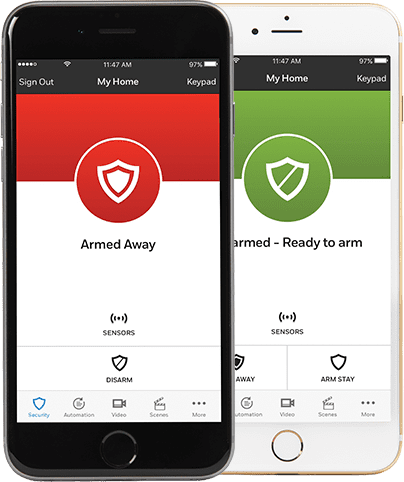
Total Control of your home in the palm of your hand.

Happy with your service? Please consider leaving a review.

